LinkedIn Glossary: All LinkedIn Terms You Need to Know About
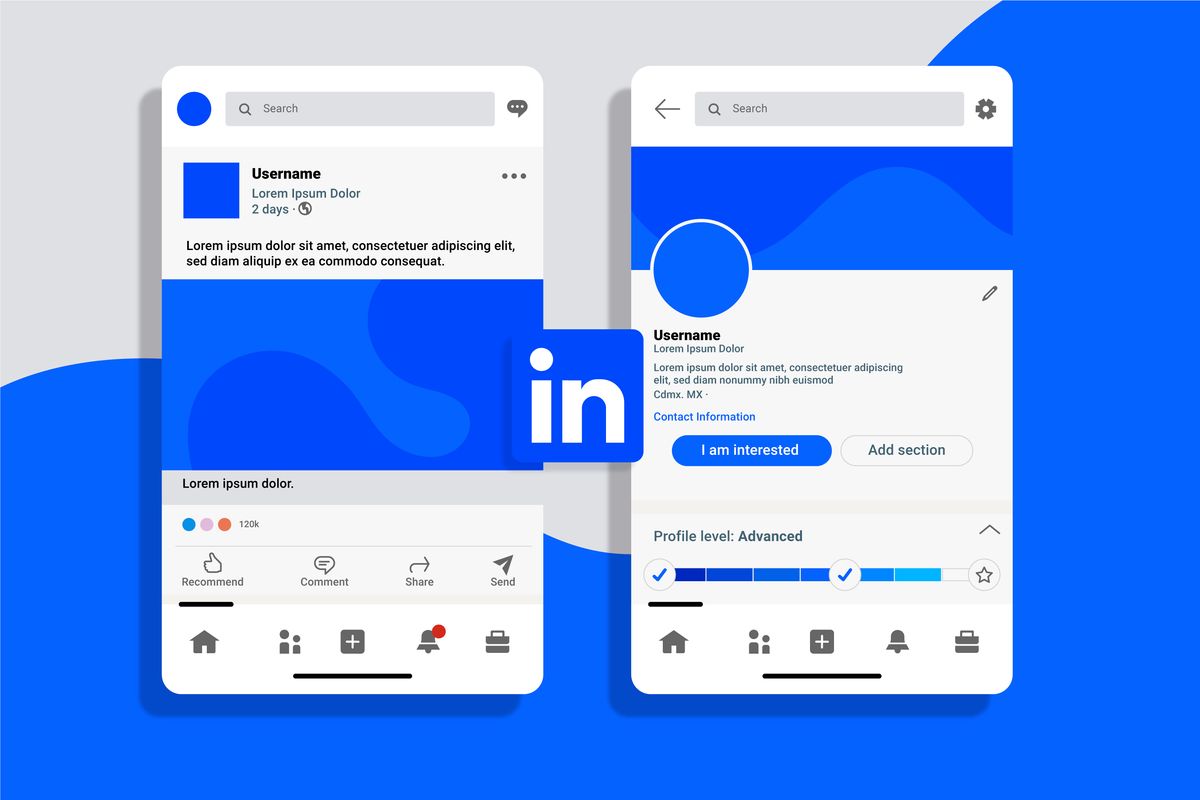
Want to learn the LinkedIn lingo? We have got 80+ LinkedIn terms that you need to know about in 2023. :)
A
- Alumni: LinkedIn users who attended the same educational institution, often part of an alumni network.
- Analytics: Data and statistics related to the performance of your posts and profile.
- Article: A longer-form piece of content published on LinkedIn's platform, often showcasing expertise.
C
- Career Advice Hub: A feature for seeking and giving career advice within the LinkedIn community.
- Career Interests: Indicating your job preferences and interests to recruiters and employers.
- Carousel Ads: LinkedIn ads that allow multiple images in a single ad unit.
- Company Page: A page representing a company's presence on LinkedIn, featuring updates and information.
- Connection: Another LinkedIn user who has accepted your invitation to connect, enabling you to interact and share updates.
- Connection Limit: The maximum number of connections a LinkedIn user can have (usually 30,000).
- Connection List: The list of users you are connected with on LinkedIn.
- Connection Note: A personalized message sent along with a connection request to introduce yourself.
- Connection Request: A request sent to another user to establish a connection on LinkedIn.
- Connections of Connections: Users who are connected to your first-degree connections.
- Content Analytics: Insights into the performance of your content, including views, clicks, and engagement.
- Content Creator: A user who regularly produces and shares valuable content on LinkedIn.
- Content Curation: Sharing curated articles, posts, and resources relevant to your industry or interests.
E
- Endorsement: A feature allowing connections to validate the skills listed on your profile.
- Engagement: Interactions such as likes, comments, and shares on LinkedIn posts.
- Engagement Pod: A group of users who collaborate to increase engagement on each other's content.
- Engagement Rate: The percentage of your audience that interacts with your content.
- Engagement Strategy: A plan for interacting with connections and building meaningful relationships.
F
- Featured Section: A section on your profile where you can showcase specific posts, articles, and media.
- Featured Skills: A section on your profile where you can highlight key skills and expertise.
- Feed: The main content stream on your LinkedIn homepage, showcasing updates from your connections and the pages you follow.
- Follow: To subscribe to updates from a company, individual, or page without necessarily connecting.
- Followers: Users who subscribe to your updates without necessarily being a connection.
G
- Geotargeting: Tailoring your content or ads to a specific geographic location on LinkedIn.
H
- Hashtag: A keyword or phrase preceded by the '#' symbol, used to categorize and discover content.
- Headline: A brief description of your professional role and identity displayed below your name on your profile.
- Hidden Connections: Mutual connections you share with a user that are not displayed on their public profile.
I
- Impressions: The number of times your content is displayed to LinkedIn users.
- InCommon Groups: LinkedIn groups where you share commonalities with other members, like industry or education.
- Influencer: A LinkedIn user with a significant following and industry credibility.
- InMail: LinkedIn's private messaging feature that allows you to contact users outside your network.
- Industry Insights: Data and trends related to specific industries, available through LinkedIn's premium features.
- Invite to Connect: The action of sending a connection request to another LinkedIn user.
Also Read: Content Marketing Glossary: 50+ Terms You Need to Know About
J
- Job Application: Submitting your resume and details for a job opportunity posted on LinkedIn.
- Job Seeker Premium: A premium subscription tailored for job seekers with additional tools for job hunting.
- Job Search: Utilizing LinkedIn to find job opportunities and connect with potential employers.
K
- Keyword Optimization: Incorporating relevant keywords into your profile for better search visibility.
L
- Lead Generation: Using LinkedIn to identify and connect with potential clients or customers.
- Lead Generation Form: A tool for collecting potential leads' information directly from your ads.
- LinkedIn Alumni Tool: A feature to connect with and learn from alumni of your educational institutions.
- LinkedIn Elevate: A platform for companies to curate and share content with their employees for social media amplification.
- LinkedIn Influencer Program: An exclusive program for notable figures who publish high-quality content and engage with their audience.
- LinkedIn Learning: An educational platform integrated with LinkedIn, providing courses to enhance skills.
- LinkedIn Live: Real-time video broadcasting feature on LinkedIn for live events, presentations, and discussions.
- LinkedIn Podcasts: A platform for hosting and sharing podcast episodes directly on your LinkedIn profile.
- LinkedIn Polls: A feature allowing users to create and participate in polls on various topics.
- LinkedIn QR Code: A scannable code for quickly connecting with other users in person.
- LinkedIn Stories: Temporary visual content (photos or videos) that disappears after 24 hours.
M
- Mentions: Tagging other users in your posts or comments using the '@' symbol.
- Messaging: The feature for sending private messages to connections on LinkedIn.
Also Read: The Ultimate Marketing Guide: 80+ ChatGPT Prompts for Success
N
- Network: The collection of connections you've made on LinkedIn, which can help expand your professional reach.
- Notification: Updates and alerts regarding activities related to your profile and network.
O
- Open to Work: A feature indicating that you're actively seeking job opportunities on your profile.
P
- Personal Branding: Strategically showcasing your skills, expertise, and personality to establish a distinct professional identity.
- Podcast Host: A LinkedIn user who produces and shares podcast content through posts and articles.
- Premium: Paid subscription plans that offer additional features and insights.
- Premium Insights: Additional data and analytics available to LinkedIn premium subscribers.
- Premium Job Applicant: A feature that makes your job applications stand out to employers when you apply through LinkedIn.
- Privacy Settings: Settings that allow you to control who sees your profile and activities.
- Profile: A user's personal page on LinkedIn, showcasing their professional experience, skills, and achievements.
- Profile Badge: A widget you can embed on your website or email signature linking to your LinkedIn profile.
- Profile Strength: LinkedIn's measure of how complete and effective your profile is.
- Profile Views: The number of times your LinkedIn profile has been viewed by others.
- ProFinder: LinkedIn's marketplace for finding freelance or independent professionals.
R
- Recommendation: A written endorsement of your skills and experience by a connection.
- Recommendations: A section showcasing the recommendations you've received from connections.
- Recruiter: A tool for talent acquisition professionals to find and connect with potential candidates.
- Rich Media Posts: Posts that include images, videos, presentations, and other multimedia elements.
S
- Sales Navigator: LinkedIn's premium tool for sales professionals to find leads and build relationships.
- Search Optimization: The process of enhancing your profile to appear higher in LinkedIn's search results.
- Showcase Page: A subpage of a company's profile highlighting a specific brand, product, or initiative.
- Skills & Endorsements: A section for showcasing your skills, endorsed by your connections.
- Social Selling: Using social media, including LinkedIn, to generate leads and nurture client relationships.
- Sponsored Content: Paid posts that companies promote to a wider audience on LinkedIn.
- Summary: A section on your profile where you can provide an overview of your professional background and aspirations.
U
- Unconnect/Disconnect: Removing a connection from your LinkedIn network.
W
- Weekly Newsletter: A curated collection of your recent posts and shares delivered to your connections' inboxes.