How to Create a Keyword and Content Strategy For a New Website Using ChatGPT
Discover the power of ChatGPT in crafting a winning keyword and content strategy for your new website. Learn step-by-step how to leverage AI to optimize your online presence and drive organic traffic with effective keywords and compelling content.
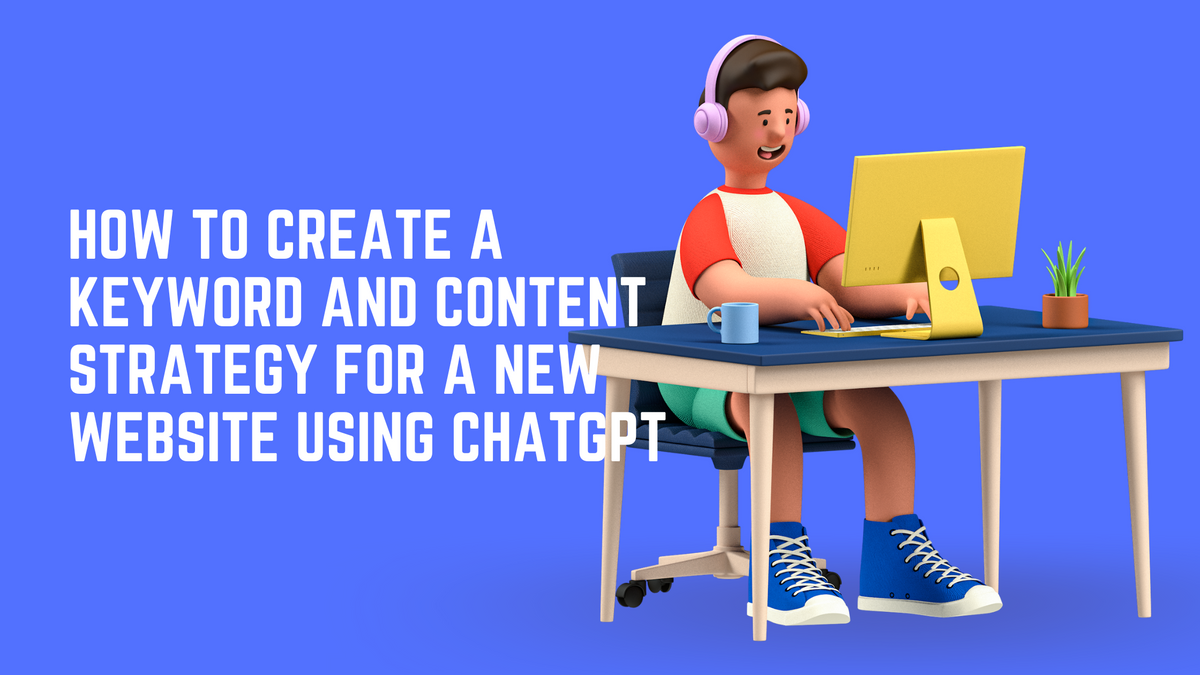
Not another stupid guide about using ChatGPT, I swear. 😂
As a content strategist, creating a keyword strategy is one of the most important things. Especially if the website is new, after all, you need to search keywords that you can actually rank for and generate some traffic as well.
And for a new website, finding such keywords and then creating a universe is really tough. I know because I have been there.
This is why I started using ChatGPT to create a process that is not just easy to use but can also create a strategy that works.
In this guide, we’ll be using just two tools— one’s obviously ChatGPT, and the other is Ahrefs.
Let’s go!
Step-by-Step Guide to Using ChatGPT for Content Marketing
Step 1: Choose a Competitor
For new websites, what most content strategists do is check out what the competitors are doing. This simple strategy helps them figure out what is working in the industry and what is not.
We’ll be also doing the same.
For this article, I will be picking “Content Marketing” as the seed keyword.
Now go to Ahrefs and search for a competitor. In this example, I am going to use Ahrefs only as a competitor.
Step 2: Go to Organic Keywords
In the left panel, you’ll find “Organic Keywords” under Organic Search. This will give you a list of all the keywords that your competitor's website is ranking for.
Step 3: Filter the Results
Since your website is new, ranking for high-difficulty keywords is impossible. You need to filter the keywords that your website can rank for. For this example, I will be filtering keywords-
- Contains the term “content marketing.”
- Has a KD of 0-20
- Doesn’t contain the term “Ahrefs.”
This gives you a list of all the keywords that your website can target. Now, download the data. Here, I am only downloading the top 100 results, and then I have filtered the results in sheets and used only the keywords that have a KD below 20.
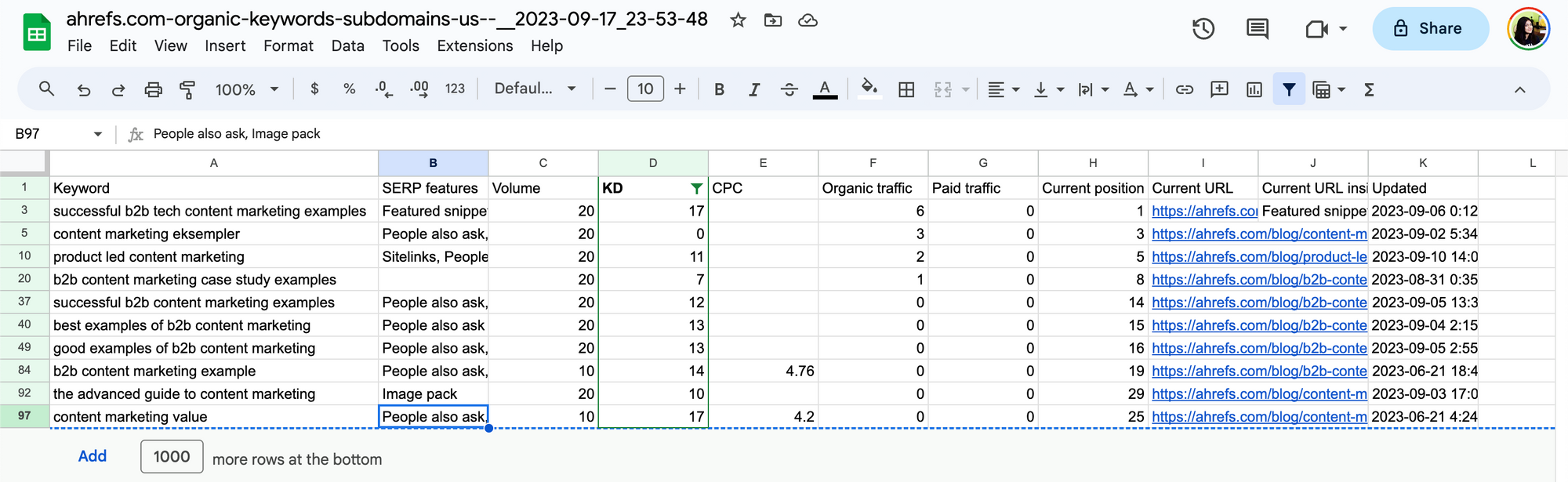
Step 4: Create a Pillar-Cluster Strategy
Only having the keywords isn’t going to work. You need to create a plan for targeting these keywords. What I do here is create a pillar-cluster strategy that helps me create a proper plan for targeting the right set of keywords.
For those who don’t know- A pillar cluster strategy enhances SEO and content organization by structuring content around a central "pillar" topic and related subtopics. It boosts search rankings and guides search engines, increasing organic traffic.
For this step, we’ll be using ChatGPT.
Here’s the prompt I am using-
Hi chat, I have a 3-month-old website and want to create a content strategy for it. I am adding a competitor's keywords and other details here. The idea is to become a thought leader in the content and marketing industry. Based on the details provided, could you create a pillar cluster strategy for me for the next 3 months? Please add the data in a table structure.
{Paste the data here}
This will give a table like this-
Step 5: Improving the results
The results don’t look great. Let’s do something better.
Prompt- I want a table with these rows: Pillar Cluster Topic, KD, Main Article Word Count Range, Subtopic, KD, Subtopic Word Count Range.
Here are the results-
That’s it! You’ve got something you can start off with.
The results are not great. It still needs a lot of thinking and work, but this will give you an idea of how to get started.
All the best!